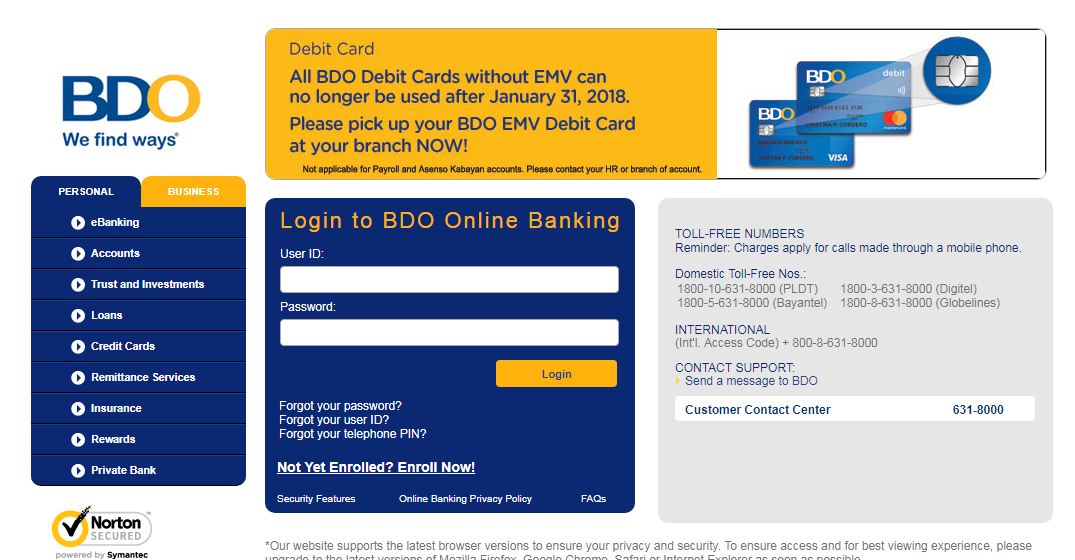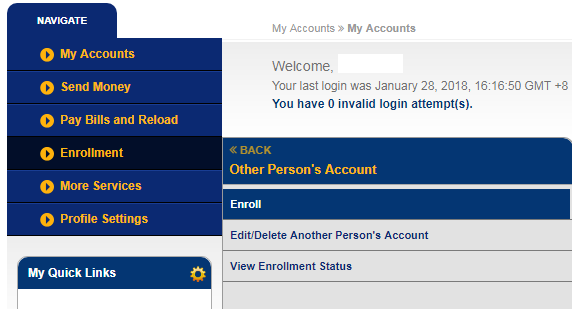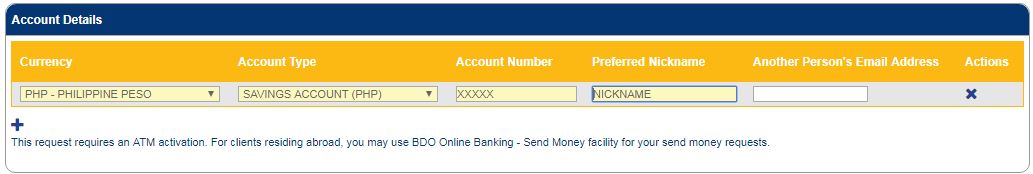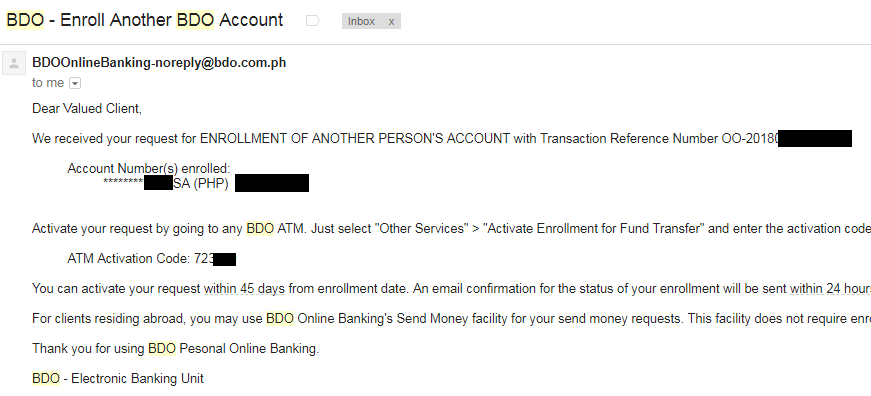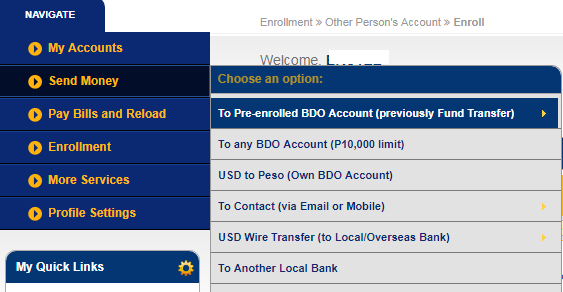I hate deposit slips. If anything can be done with my mobile phone, I’d gladly have it that way.
Most PH banks, specifically BDO, Security Bank, and BPI have great mobile apps to allow you to swiftly make online transfers to friends or strangers. But for the most part, you’re limited up to a certain amount only, prior to registering these accounts.
Here, we will do BDO’s since up to this writing, it’s the most convenient method of registering 3rd party accounts using ATM.
Step 1: Login to https://online.bdo.com.ph
Step 2: Navigate to: Enrollment > Other Person’s Accounts > Enroll
Step 3: Key in necessary 3rd party account details
Step 4: Receive Email from BDO and take note of the Activation Code
Step 5: Go to the nearest BDO ATM, and Insert your BDO ATM Card.
 Step 5.1: Select Others Services> Activate Enrollment for Fund Transfer
Step 5.1: Select Others Services> Activate Enrollment for Fund Transfer
Step 5.2: Key In the Activation Code
Step 6: Wait for around 2 hours, and you will now see the newly enrolled account number under “Send Money to Pre-Enrolled BDO Account
All the other banks have an online fund transfer facility as well, but for all unregistered accounts, they all limit it to a certain amount. In some banks, like BPI, they require you to submit a Manual Form to register the 3rd party account. For that reason, I chose BDO to do my routinary transfer to 3rd party accounts.